


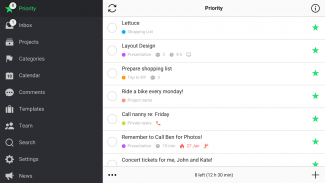
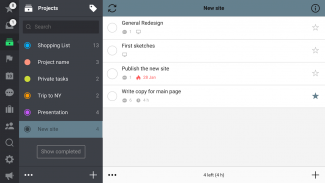
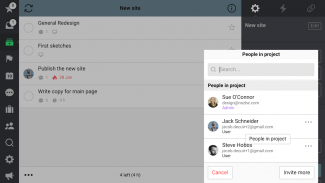
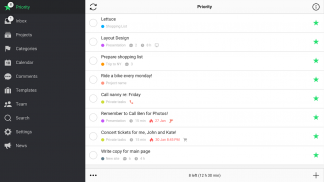
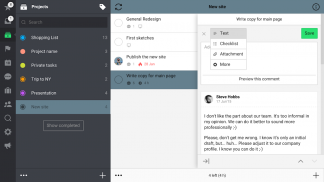
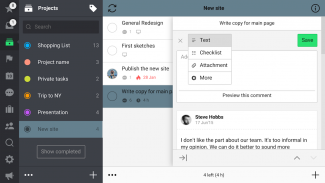
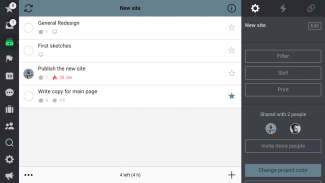
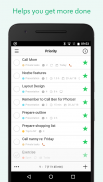


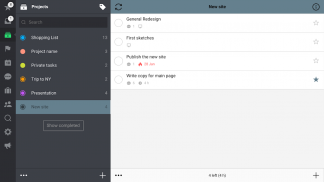
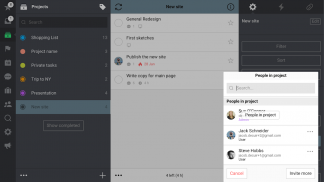
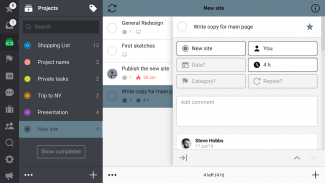
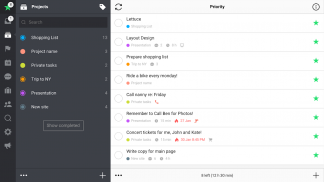

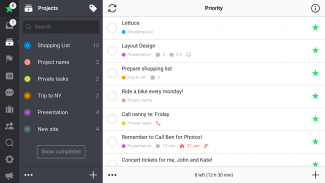
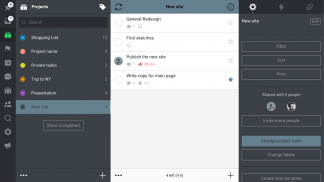

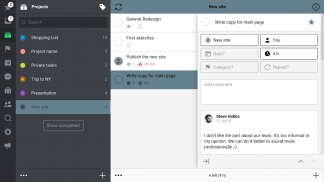
Nozbe Classic

Description of Nozbe Classic
Nozbe Classic is a productivity application designed to help users manage tasks and projects effectively. This app is available for the Android platform and can be easily downloaded to streamline personal and team workflows. With over 16 years of experience, Nozbe Classic has assisted more than 500,000 users in enhancing their productivity.
The application enables users to capture tasks quickly from various sources, including emails and notifications. By utilizing hashtags, users can add tasks with specific parameters. There is also a "Quick Add" feature that allows for easy task creation from the notification panel. This flexibility makes it convenient to manage tasks anytime and anywhere.
Organizing tasks into projects is a core functionality of Nozbe Classic. Users can create projects to group related tasks, making it easier to track progress. Within these projects, tasks can be prioritized using stars, helping users focus on what is most important. The app also allows for scheduling tasks to be completed at a later date, providing a structured approach to time management.
To improve collaboration, Nozbe Classic supports shared projects. This feature facilitates communication among team members by allowing them to comment on tasks. Comments can be made in various formats, including text, checklists, and attachments such as documents or photos. This reduces the reliance on emails and promotes clarity in responsibilities within the team.
The app includes a productivity tracking feature, which allows users to measure their efficiency over time. The Ratio and Productivity Reports provide insights into individual and team performance. This data can be used to identify areas for improvement and implement strategies to enhance productivity. Additionally, Nozbe Classic offers a 10-Steps Productivity video course, sharing tips and tricks to maximize users' effectiveness.
For those who often repeat processes, Nozbe Classic allows users to create project templates. By saving procedures as templates, users can initiate new projects quickly, ensuring consistency in their workflows. These templates can also be shared with the Nozbe Classic user community, allowing for the exchange of best practices among users.
The app integrates seamlessly with popular cloud storage platforms, such as Google Drive, Dropbox, OneDrive, and Box. This integration enables users to attach files directly to tasks, ensuring that all necessary information is readily accessible. Furthermore, Nozbe Classic syncs task due dates with Google Calendar, providing users with a unified view of their schedules.
Nozbe Classic offers different plans to accommodate various user needs. The basic version allows for five active projects, making it suitable for individual users or small teams. Those seeking more advanced features can opt for Nozbe Classic Premium, which provides unlimited projects and storage. For larger teams, the Premium for 10+ users plan includes additional collaboration features and comprehensive productivity reports.
The app is designed to reduce distractions and improve focus. By centralizing task management within a single platform, users can minimize the clutter often associated with emails and scattered notes. The clear structure of tasks and projects enhances accountability among team members.
In terms of user experience, Nozbe Classic is built to facilitate quick access to essential features. The interface is intuitive, allowing users to navigate seamlessly between tasks, projects, and reports. This ease of use contributes to an efficient workflow, enabling users to spend more time on completing tasks rather than managing them.
For individuals and teams looking to optimize their productivity, Nozbe Classic presents a comprehensive solution. From task capture to project management and productivity tracking, the app encompasses the key elements necessary for effective time management. The ability to share projects and communicate through tasks further enhances its utility in collaborative environments.
The emphasis on automation and organization makes Nozbe Classic a valuable tool for busy professionals. Users can implement their preferred processes and tailor the app to fit their specific requirements. With the option to download Nozbe Classic, users can take the first step toward a more organized and productive lifestyle.
In conclusion, Nozbe Classic stands out as a versatile productivity application equipped with features that cater to individual and team needs. Its focus on task management, collaboration, and performance tracking makes it a strong contender for those seeking to improve their productivity. By utilizing the various functionalities offered, users can ensure they stay on top of their tasks and projects, ultimately leading to better outcomes in both personal and professional endeavors.

























